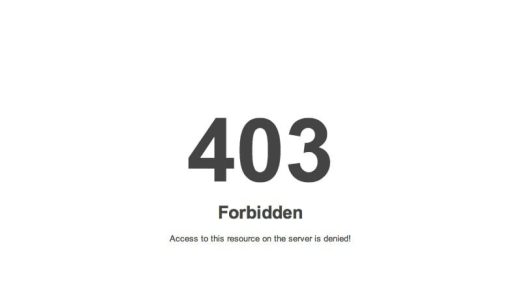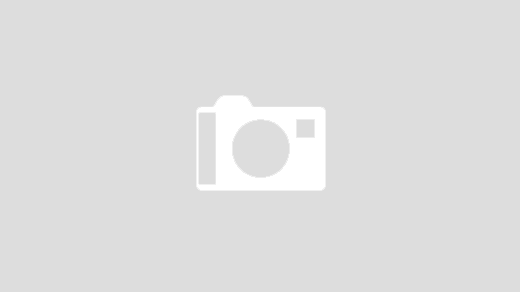Different Types of Network Ports and Their Uses

When devices communicate over a network, they rely on network ports to send and receive data. Each type of data (like web browsing, email, or file transfers) has a specific port number assigned to it. Knowing these port numbers is essential for anyone working in IT, cybersecurity, or network administration. Below, we’ll explore 20 commonly used network ports and their uses.
Table of Contents
Different Network Ports
| Port | Protocol |
|---|---|
| 20 & 21 | FTP |
| 22 | SSH |
| 23 | Telnet |
| 25 | SMTP |
| 53 | DNS |
| 67 & 68 | DHCP |
| 80 | HTTP |
| 110 | POP3 |
| 123 | NTP |
| 135 | RPC |
| 137-139 | NetBIOS |
| 143 | IMAP |
| 161 & 162 | SNMP |
| 389 | LDAP |
| 443 | HTTPS |
| 445 | SMB |
| 465 | SMTPS |
| 514 | Syslogs |
| 993 | IMAPS |
| 3306 | MySQL |
1. Port 20 & 21 (FTP – File Transfer Protocol)
- Use: Port 20 is used for data transfer, while port 21 handles control commands for FTP.
- Purpose: Facilitates file transfers between a client and a server.
2. Port 22 (SSH – Secure Shell)
- Use: Enables secure remote login to another computer over a network.
- Purpose: Used by network admins to manage systems securely.
3. Port 23 (Telnet)
- Use: Provides a command-line interface for remote access.
- Purpose: Mostly replaced by SSH due to lack of security.
4. Port 25 (SMTP – Simple Mail Transfer Protocol)
- Use: Used to send emails between servers.
- Purpose: Essential for email communication.
5. Port 53 (DNS – Domain Name System)
- Use: Translates domain names to IP addresses.
- Purpose: Critical for web browsing and internet services.
6. Port 67 & 68 (DHCP – Dynamic Host Configuration Protocol)
- Use: Assigns IP addresses automatically to devices on a network.
- Purpose: Simplifies network management by automating IP assignment.
7. Port 80 (HTTP – HyperText Transfer Protocol)
- Use: Transfers web pages over the internet.
- Purpose: Allows users to browse websites using “http://”.
8. Port 110 (POP3 – Post Office Protocol)
- Use: Downloads emails from a server to a local client.
- Purpose: Mostly replaced by IMAP in modern email systems.
9. Port 123 (NTP – Network Time Protocol)
- Use: Synchronizes the time on devices across a network.
- Purpose: Ensures that devices have the correct time, important for logging and scheduling.
10. Port 135 (RPC – Remote Procedure Call)
- Use: Used by Microsoft systems for remote management and communication.
- Purpose: Helps in executing processes on remote systems.
11. Port 137-139 (NetBIOS)
- Use: Used for file and printer sharing in older Windows networks.
- Purpose: Facilitates communication in legacy systems.
12. Port 143 (IMAP – Internet Message Access Protocol)
- Use: Accesses emails directly on the mail server without downloading them.
- Purpose: Allows for synchronized email access across multiple devices.
13. Port 161 & 162 (SNMP – Simple Network Management Protocol)
- Use: Monitors and manages network devices.
- Purpose: Helps admins gather and manage network device information.
14. Port 389 (LDAP – Lightweight Directory Access Protocol)
- Use: Accesses and manages directory services.
- Purpose: Commonly used in authentication services like Active Directory.
15. Port 443 (HTTPS – HyperText Transfer Protocol Secure)
- Use: Secure version of HTTP using SSL/TLS encryption.
- Purpose: Ensures safe web browsing and data transfer.
16. Port 445 (SMB – Server Message Block)
- Use: Used for sharing files and printers on Windows systems.
- Purpose: Common in local networks for resource sharing.
17. Port 465 (SMTPS – Secure SMTP)
- Use: Secure version of SMTP for sending emails.
- Purpose: Ensures email transmissions are encrypted.
18. Port 514 (Syslog)
- Use: Sends system logs and event messages to a log server.
- Purpose: Important for network monitoring and troubleshooting.
19. Port 993 (IMAPS – Secure IMAP)
- Use: Secure version of IMAP using SSL/TLS.
- Purpose: Ensures safe email access.
20. Port 3306 (MySQL)
- Use: Connects to MySQL databases.
- Purpose: Used by web applications and services that rely on MySQL.
Why Knowing These Network Ports is Important
Understanding network ports is crucial for:
- Network Security: Closing unused ports can reduce the risk of cyberattacks.
- Troubleshooting: Identifying which port is responsible for a service can help resolve connectivity issues.
- Configuration: Setting up servers, firewalls, or routers often requires specifying the right port numbers.
Conclusion
Network ports act like dedicated channels that allow specific types of data to flow in and out of devices. By understanding the purpose of various Networks ports , you can improve your network’s performance, security, and reliability. While this list covers the most common ports, there are thousands more, each serving a unique purpose in different applications.
If you’re looking to enhance your networking knowledge or manage your network more effectively, start by familiarizing yourself with these 20 essential ports. Understanding them will give you a strong foundation in networking and cybersecurity.
For more insights and updates on technical contents, visit Ntechtalk and stay ahead in managing your IT infrastructure effectively.